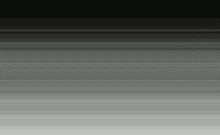ShopDreamUp AI ArtDreamUp
Deviation Actions
Description
Well, here's the tutorial for the pixel stretch animation in GIMP! The inspiration for the animation came directly from seeing the flash tutorial for it here: www.13dots.com/forum/index.php… I knew it could be done in GIMP GAP; however, I couldn't use any of the flash techniques to accomplish it in GAP. Well, here we are today!
This is really geared to intermediate to advanced GIMP GAP users but, if you're feeling really frisky as a GAP newbie, go ahead and give it a try. I've really gone all out on this thing and tried to explain not only the "how's", but the "why's" as well. In fact, one of the guys that reviewed the draft for me said I went overboard on the explanations! LOL! So, maybe that's good for everyone.
This tutorial is written in my usual html format, but I've done something a little differently this time. Because of the level of detail, there are 5 separate html pages, a Tutorial Images folder containing the images shown in the tutorial, and a Tutorial Files folder for the layers you'll use to create the animation (and a animation script if you need it). I describe how to install the script and where you can find it if you need it.
Download the zip file to your desktop. Double-click to open it and copy/paste the entire contents of the zip file (5 html files & 2 folders) to your desktop or other convenient location (you must store all of the contents in the SAME location or the links won't work properly. To view the tutorial in order, click on the html file named: "Pixel Stretch Animation in GIMP GAP" (this is page 1).
As always, C &C are welcome. If you find any errors in the tutorial that require fixing or something doesn't make sense, please feel free to drop me a line.
I hope you learn something new from this tutorial and it takes your GIMP GAP-ing experience to a new level!
Cheers!
Art
This is really geared to intermediate to advanced GIMP GAP users but, if you're feeling really frisky as a GAP newbie, go ahead and give it a try. I've really gone all out on this thing and tried to explain not only the "how's", but the "why's" as well. In fact, one of the guys that reviewed the draft for me said I went overboard on the explanations! LOL! So, maybe that's good for everyone.
This tutorial is written in my usual html format, but I've done something a little differently this time. Because of the level of detail, there are 5 separate html pages, a Tutorial Images folder containing the images shown in the tutorial, and a Tutorial Files folder for the layers you'll use to create the animation (and a animation script if you need it). I describe how to install the script and where you can find it if you need it.
Download the zip file to your desktop. Double-click to open it and copy/paste the entire contents of the zip file (5 html files & 2 folders) to your desktop or other convenient location (you must store all of the contents in the SAME location or the links won't work properly. To view the tutorial in order, click on the html file named: "Pixel Stretch Animation in GIMP GAP" (this is page 1).
As always, C &C are welcome. If you find any errors in the tutorial that require fixing or something doesn't make sense, please feel free to drop me a line.
I hope you learn something new from this tutorial and it takes your GIMP GAP-ing experience to a new level!
Cheers!
Art
Comments25
Join the community to add your comment. Already a deviant? Log In
My way was done totally different from yours, and yours is faster lol.